Simple Face Makeup

This is a face makeup tool used for The Pretty Girls.
You can change makeup easily, and there are 6 brow textures, 6 cheek textures, 6 eyeball textures, 6 eye makeup textures, 6 forehead textures, 6 lip textures for you to choose.
You can also adjust face color, face color and makeups are finally combined to one texture and rendered in one drawcall.
Furthermore, a customized shader is supplied for face rendering, which is also used by The Pretty Girls.
How to use
You can find a demo scene test.unity in the examples folder which shows how to use the tool.

BGFaceMakeupManager
Drag FaceMakeupManager prefab to your scene, and you will find BGFaceMakeupManager component attached.
It’s a manager of all makeup textures used for different face parts.
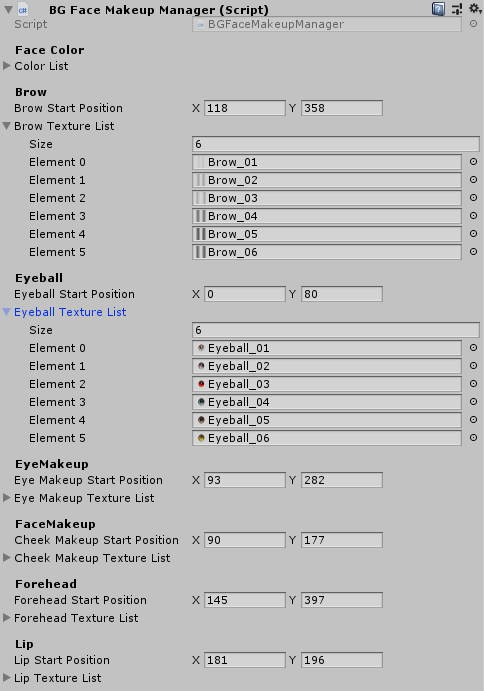
And you have to specify the start position of the makeup texture relative to face base texture.
For example, check the eyeball’s start position: 0, 80,it’s the left bottom position of the face base texture.
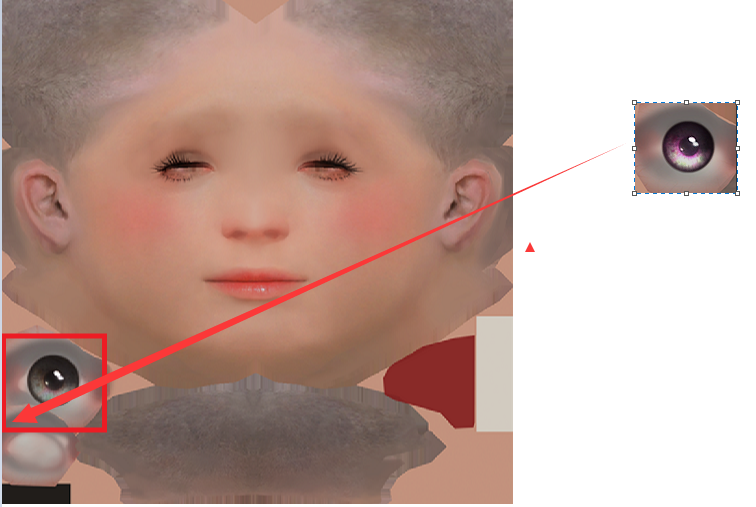
BGFaceMakeup
Add BGFaceMakeup component to face renderer, and then we can adjust the makeup.
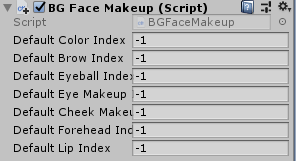
We can adjust face color and 6 makeup parts of the face: brow, eyeball, eye makeup, cheek, forehead and lip.
For example, if we want to change lip texture to FaceMakeupManager’s lip Element 4, then we set BGFaceMakeup’s Default Lip Index to 4, and it will work.
Makeup Texture
The face base texture and the makeup texture need read/write enabled toggled.
And if you adjust base texture’s size, you should also adjust makeup texture’s size and readjust the start position.
Makeup texture’s alpha channel is used as a mask.


Only white area can be applied to base texture.
About the shader
The shader BadDog/BGStandard is used for face rendering.
Check The Pretty Girls for details.
Customer Support:
| web | |
|---|---|
| shenpan998@gmail.com | https://fatdogsp.github.io/2020/02/20/My-Assets/ |