The Pretty Girls


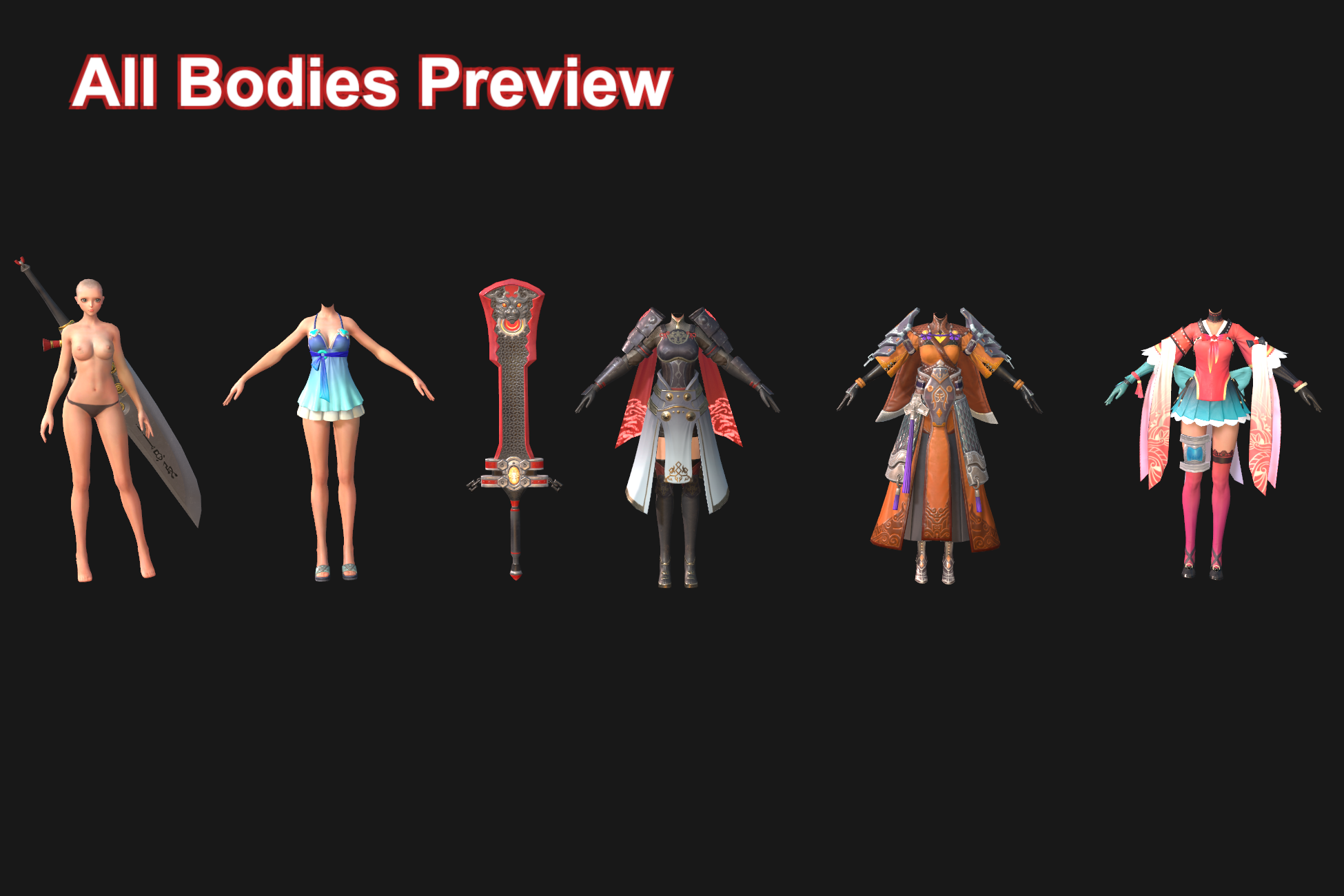
This is a collection of stylized eastern girls.
The package contains 1 basic skin with 4 body models, 4 hair models and 2 weapons.
Customzied shaders are supplied and used for stylized rendering. There are 1 body shader and 2 hair shaders.
Body meshes are about 7000-10000 triangles, weapon meshes are about 1200-1300 triangles, hair meshes are about 3000-4000 triangles.
Most body textures are 1024 x 1024, including diffuse texture, normal map, mix texture(combined pbr and skin). Most hair textures and weapon textures are 512 x 512, including diffuse texture, normal map, mix texture.
The models are rigged, 3 generic animations (idle, guard, guard_to_idle) are supplied. Body bones which named “Ribbon_xxx” and hair bones are prepared for physics, you can add Dynamic Bones to make them move.
Furthermore, a simple avatar system is supplied, which shows how to put these models together and change clothes.
About the shaders
BadDog/BGStandard
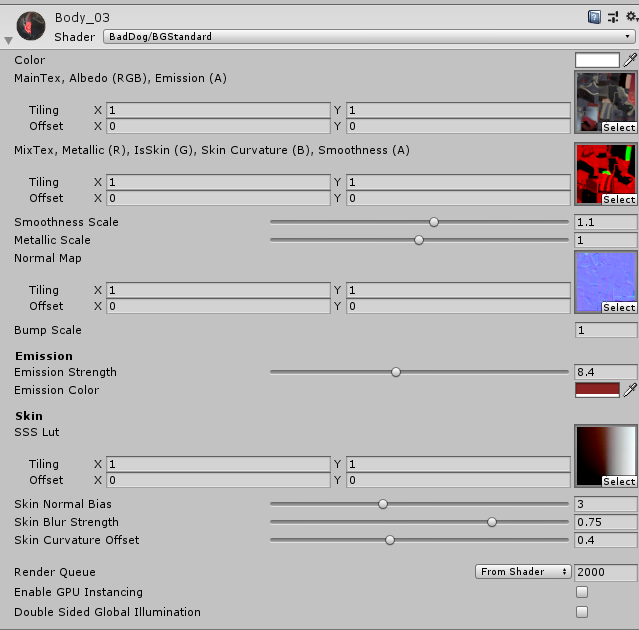
BGStandard is used by body and weapon. MixTex’s g channel can determine if it is a skin.
Non-skin rendering is similar to Unity’s standard shader.
Skin rendering use SSS Lut as the lookup texture for diffuse lighting, MixTex’s b channel is the curvature.
BadDog/BGStandardHair
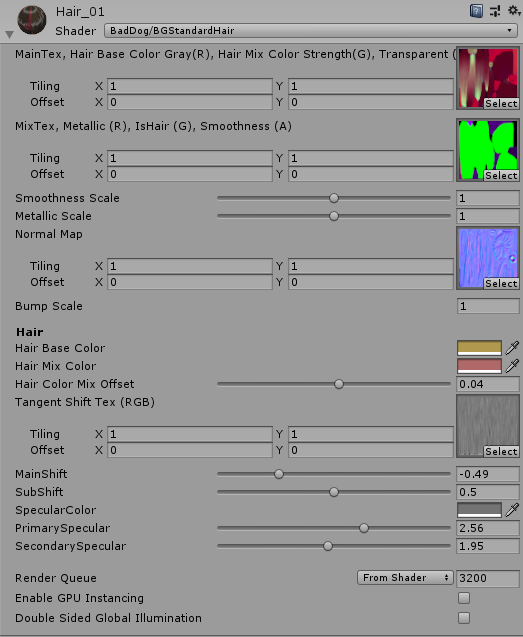
BGStandardHair is used by hair. MixTex’s g channel can determine if it is a hair.
Non-hair rendering is similar to Unity’s standard shader.
Hair rendering is stylized, hair diffuse color is mixed with Hair Base Color and Hair Mix Color, MainTex’s r channel and g channel can determine the two color’s weight. Hair uses tangent for anisotropic specular lighting, and two specular layers can be adjusted.
BadDog/BGHair
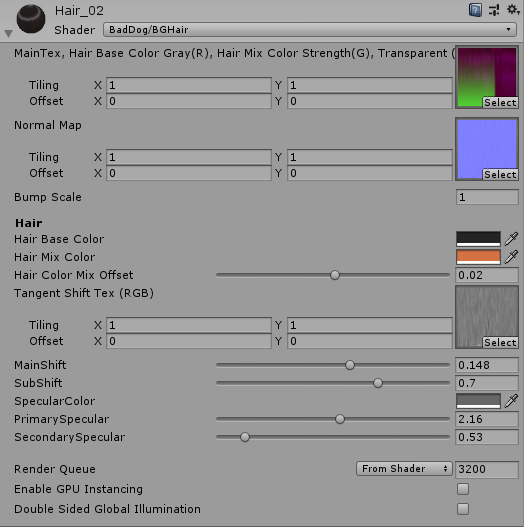
BGHair is used by pure hair.
When MixTex’s g channel is all hair, you can choose BGHair instead of BGStandardHair to save perfermance, and MixTex is not needed for pure hair.
About BGAvatar and Change Clothes
You can find a demo scene called testChangeCloth which shows how to put these models together and change clothes.


Drag BaseSkin prefab to your scene, you can find a naked girl with full bones, and three subparts: Body, Face, MainWeapon.

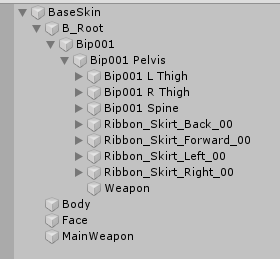
You can find BGAvatar component attached, Root Bone, Base Body, Base Weapon and Hair Mount Point slots are assigned.
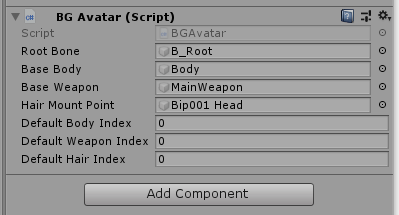
Drag BGSubpartManager prefab to your scene, then you will find all subparts the package contains.
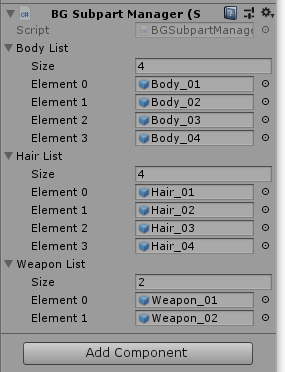
Now if you want to change body to Body_02, check Body_02’s element index in BGSubpartManager’s body list, assign the index to BGAvatar’s Default Body Index slot, then body will be changed.
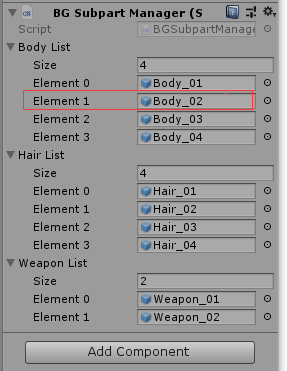
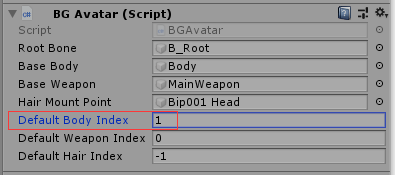

Weapon and hair can be changed by the same way, and hair will be mounted to Hair Mount Point.
You can change pose to check if BGAvatar works correctly.

Customer Support:
| web | |
|---|---|
| shenpan998@gmail.com | https://fatdogsp.github.io/2020/02/20/My-Assets/ |